Interconnectedness: A new abstraction this morning…

Interconnectedness: A new abstraction this morning…

Description:
Facebook offers a pseudo 3d effect for photos uploaded to their website.
Unfortunately, this effect requires the use of a depth map to achieve the effect from pictures not created on a modern smartphone. This creates a barrier for users that don’t have the experience to manipulate their photos or don’t wish to spend a lot of time editing their original works for the 3d effect.
After creating several 3d uploads by converting my original artwork into depth maps, I thought if Facebook can create a “Pseudo” 3d photo, why can’t I create a “Pseudo” depth map? And save all the time needed to create and edit the extra layers to make a 3d photo on Facebook.
So I created 7 generic “Pseudo” depth maps that you can use to achieve this effect in seconds instead of the hours it can take creating one from scratch. While not as perfect as a depth map created from an original photo, after testing I found that one of the 7 included depth maps work on most pictures. Of course, YMMV.
License:
This software package and its contents are provided “AS-IS ONLY”.
All use is “AT YOUR OWN RISK” and you agree to hold the author harmless from any and all claims.
The Author (James Alan Smith) owns all proprietary rights in and to this software package. You are granted a non-exclusive license to use the contents of this package as long as you do not resell, offer for download, include in other software packages or otherwise distribute this software package to others without written permission from the author.
Usage:
Facebook requires you to upload two pictures to make the 3d photo effect.
You will notice included in this package are 7 depth maps.
1_depth.jpg, 2_depth.jpg, 3_depth.jpg and so on…
Facebook requires that both the picture and the depth map have the same root name. So, to use the depth maps included here you will first need to rename your original picture.
As an example,…
If your photo is named “me2019.jpg” and you want to use “1_depth.jpg” you would rename “me2019.jpg” to “1.jpg” (no quotes).
Then go to Facebook and start a new post. Click on Photo/Video button and add both “1.jpg” and “1_depth.jpg” to the post. If done correctly you should see a Facebook animation and then your new 3d picture.
Try moving it around. If you don’t like the effect, you can then cancel the post and try the other depth maps included in this package. (remembering to rename your original) So if you wish to use the 2nd depth map rename the original “2.jpg” and upload it with “2_depth.jpg” etc…. (3, 4, 5, 6, 7) until you get the effect you like best.
Just remember the original must have the same root name as the depth map you choose to use.
Good luck and have fun!
Center: A new abstraction this Friday morning…

Sequence of Color Mandala: Completed this Mandala early Wednesday morning…
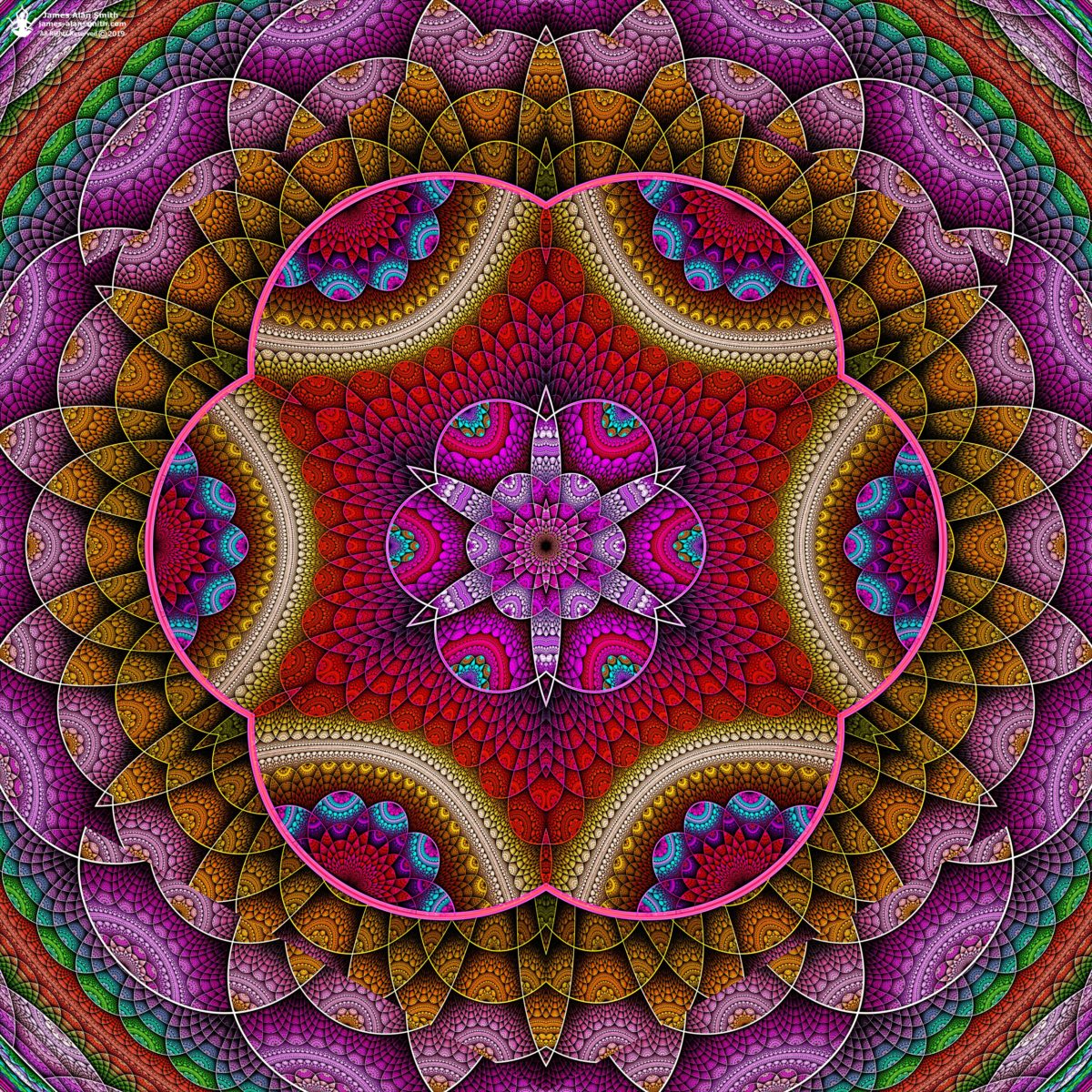
Intuitive Formations: Finishing an abstraction before heading out to work today…

Mechanical Mechanism: A abstraction I just finished this afternoon…

Infinity Engine: Just completed another abstraction this Saturday afternoon…

Constructed Creations: A newly created abstraction…

Connected Thought: A new meditation abstraction…
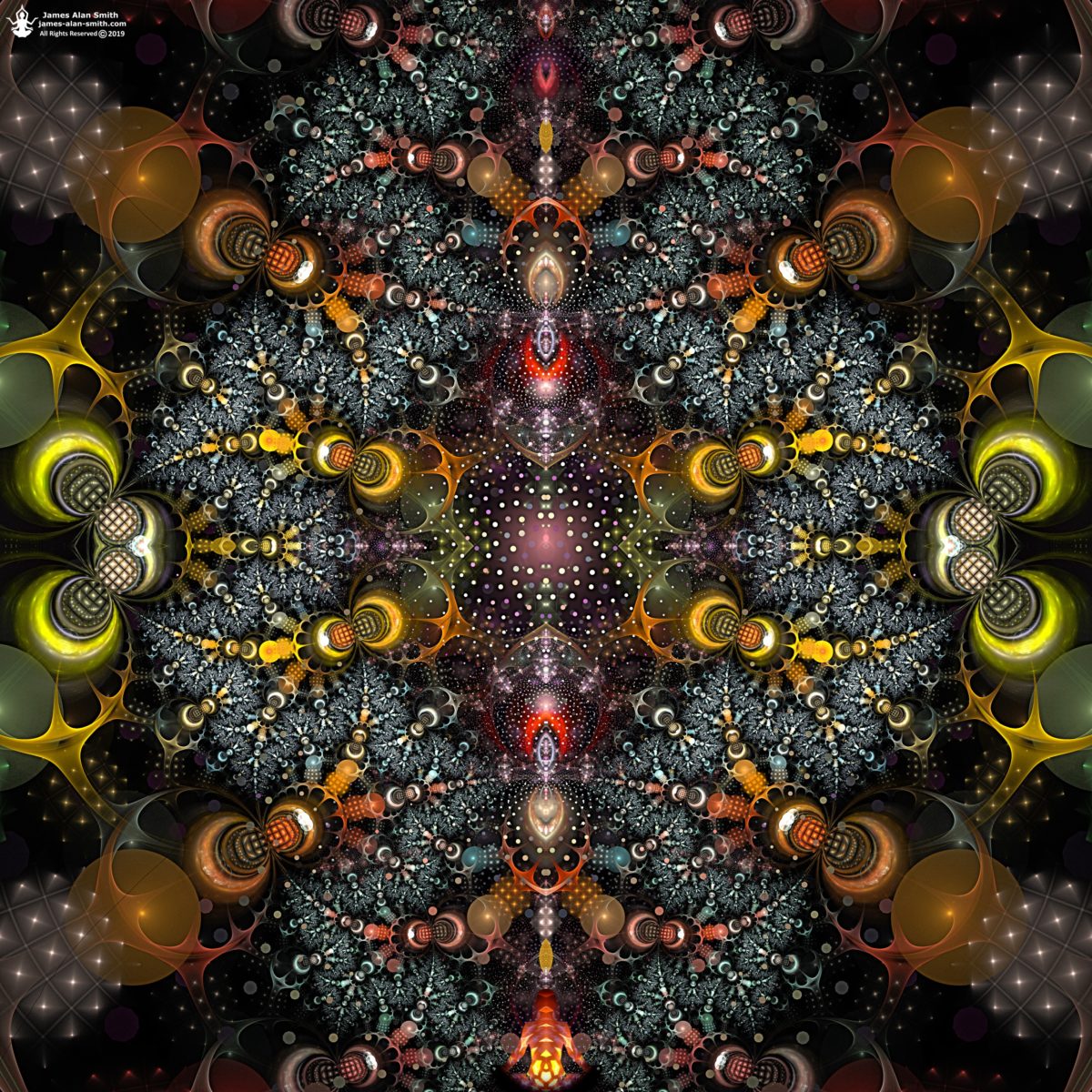
The Abstract Dreams of Abstraction: an abstraction I completed today…
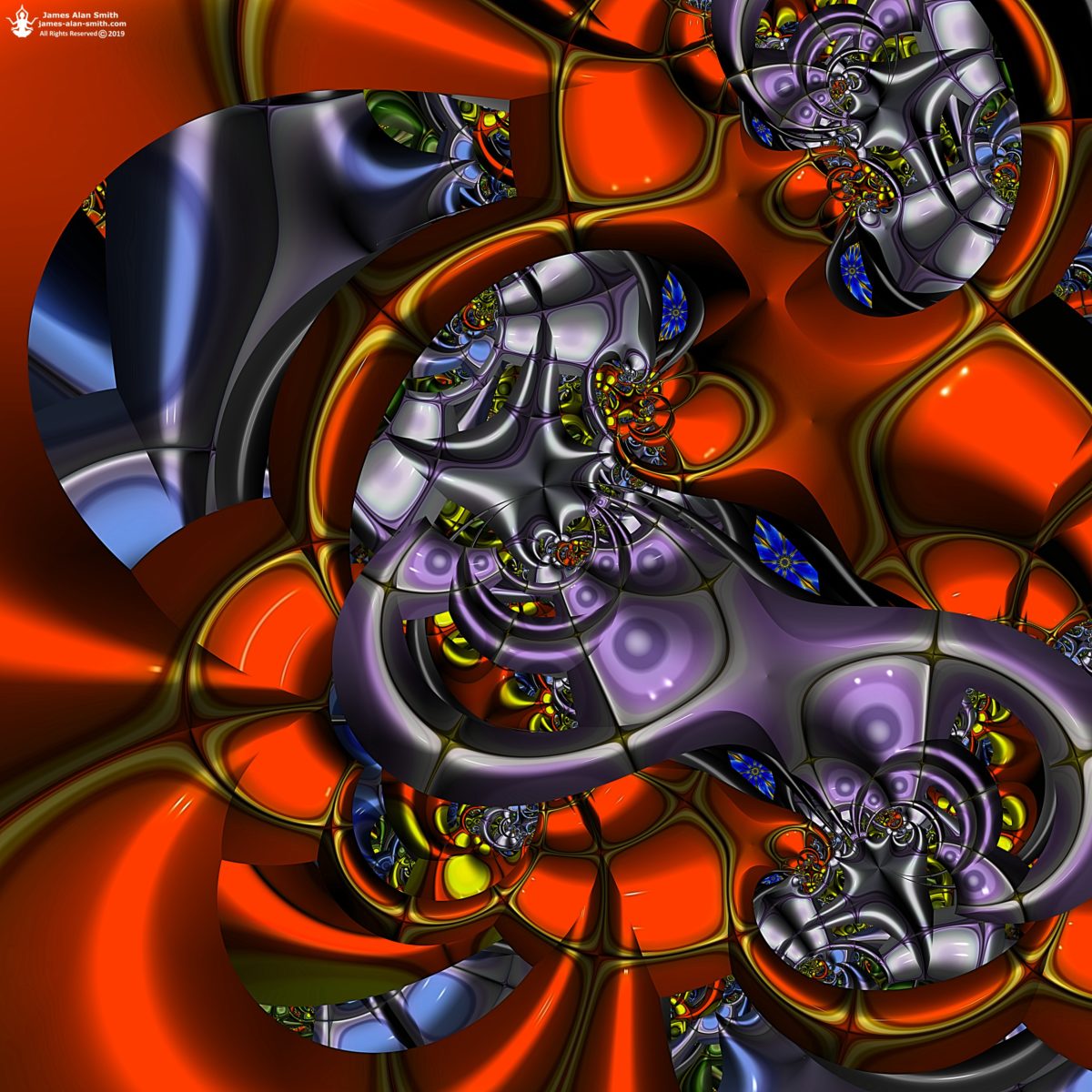
Elements of Abstract Space: Just completed another abstraction this Sunday morning…

Double Owl Guardian: One of the pieces that have been living in my “working on” folder that I am finishing today…

Geometric Play: Just completed this today…
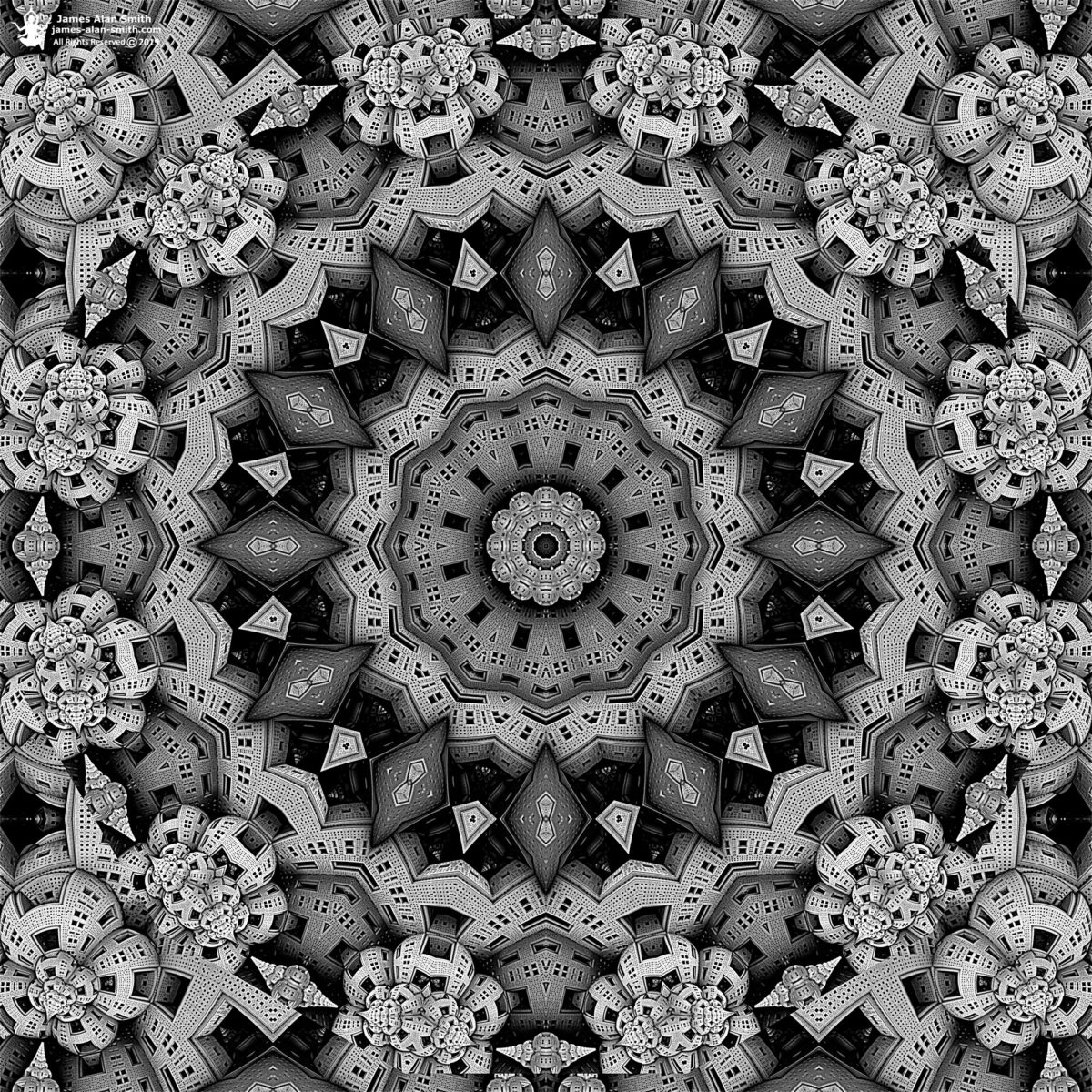
Gateway 7A: Finished this abstraction today…

Meditations on Infinity: Just completed another meditation abstraction…
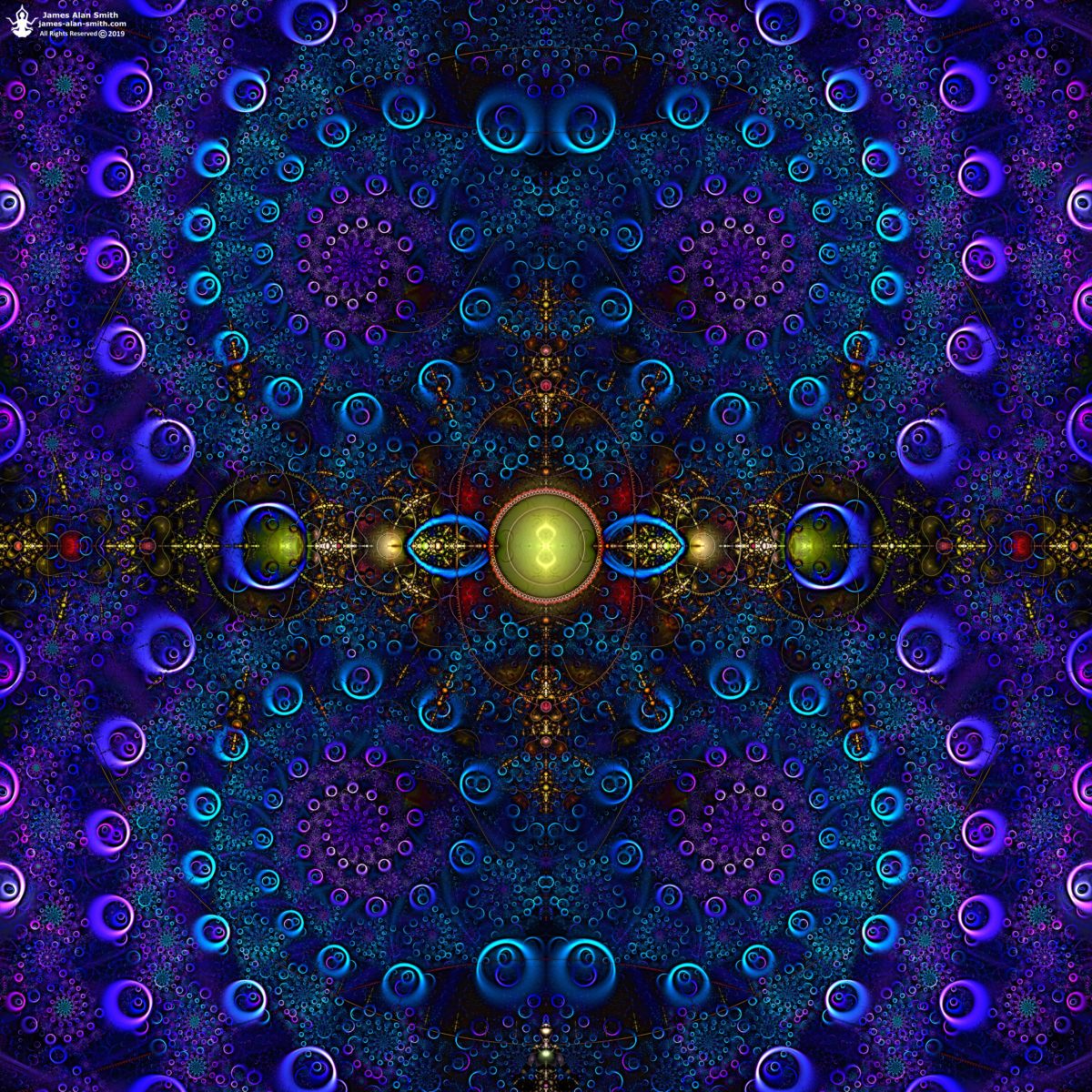
Transformation in Motion: An Abstract I completed this morning…

And then you get “A Moment of Solitude” A meditation abstraction I completed this morning…
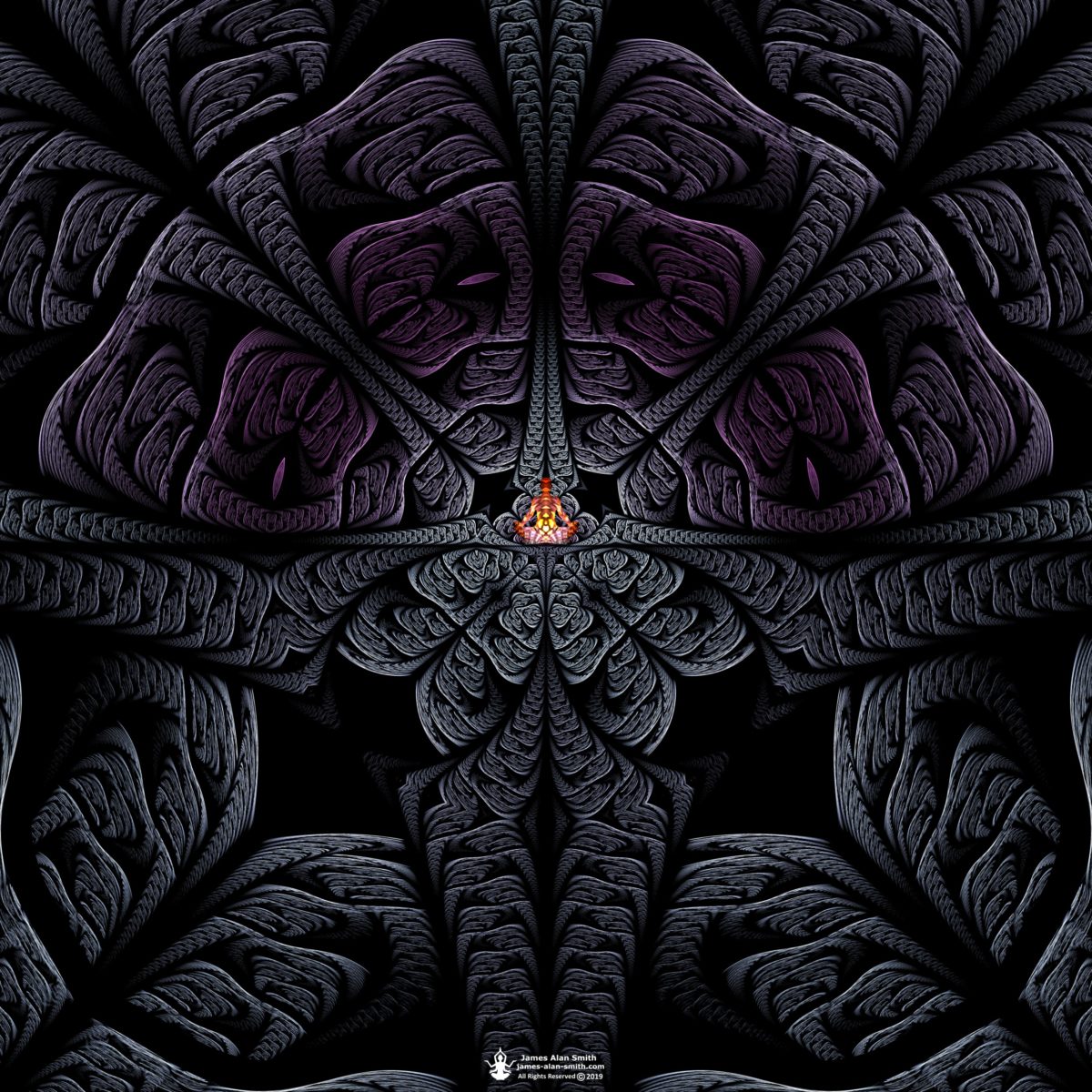
Deeper Formations Mandala: Up early again and finished this…
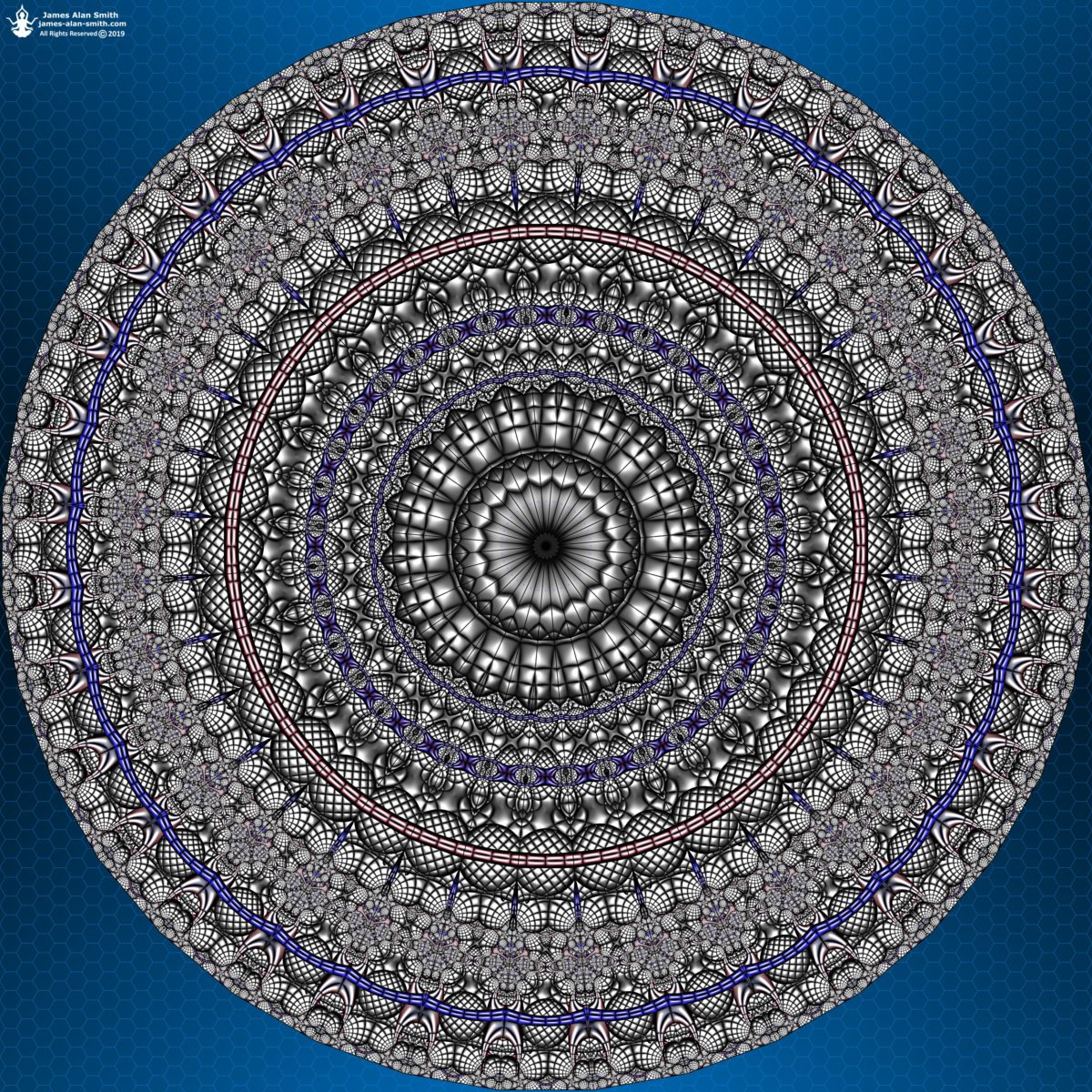
Metaphysical Memories of Pure Abstraction: Just completed this meditation abstraction this afternoon…

Higher Self Transformed: Up early and completed this meditation abstraction…
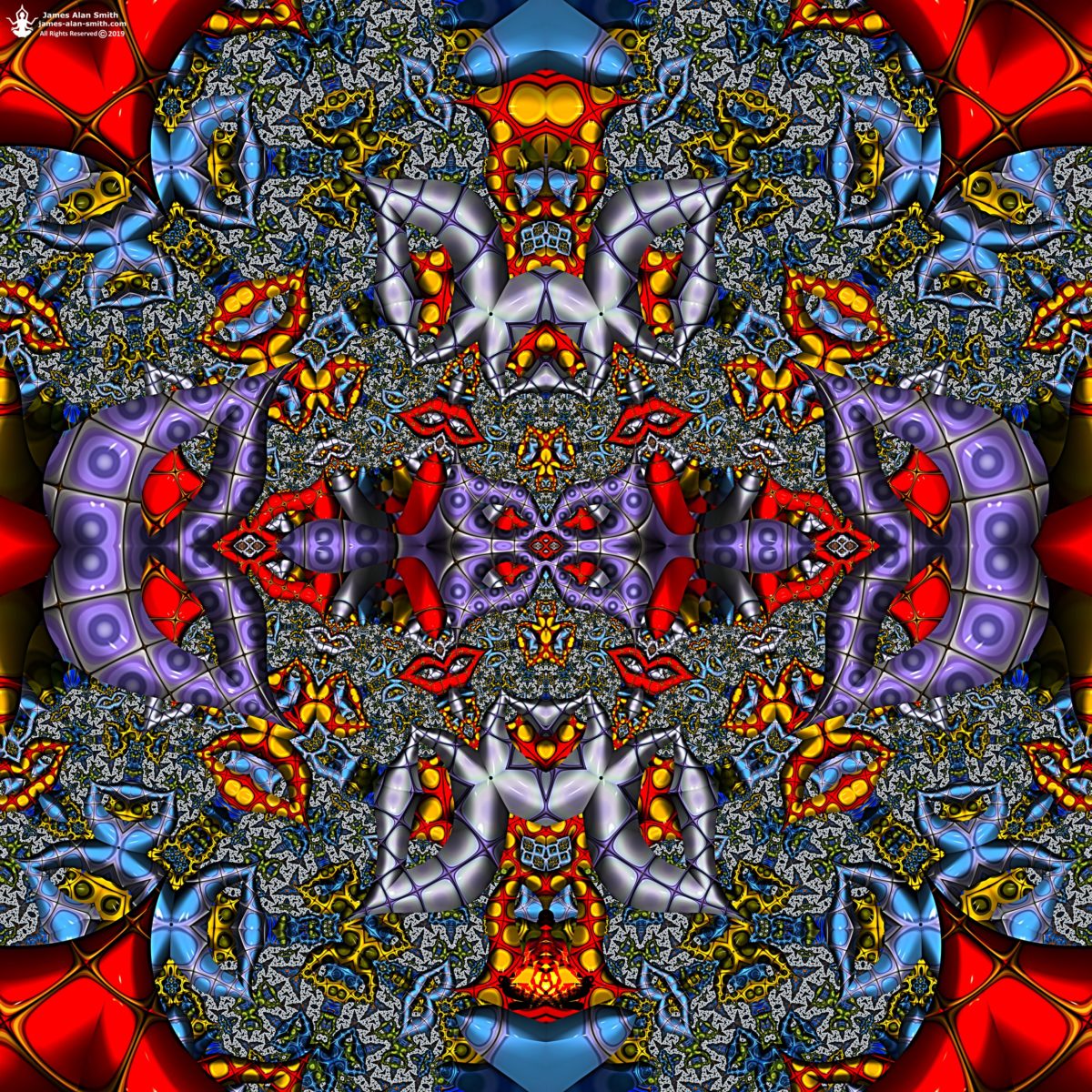
Transcendental Formations: A new abstraction this morning…

Impressions of Creation: A new creation this Monday morning…
